CONTENTS
How To Choose The Best Seats On A Plane - Guide to SeatGuru
Aeroplanes are becoming a more common mode of transportation. Anyone who has ever flown knows that everyone has a favourite seat on the plane. Some individuals choose to sit near the window to see the clouds and sky, while others want to sit near the corridor for convenience, and yet others prefer to sit in the plane's emergency evacuation area. Even frequent travellers will not always pay attention to selecting a seat on the airline.
Each aircraft will have a unique seat type, specs, and seat count. Exploring airline seat maps with SeatGuru is an excellent approach to identifying the best plane to fly. If you're debating between two flights on the same airline on separate planes, SeatGuru will undoubtedly assist you to find the best choice for your needs. That's why, before you travel, it's a good idea to visit the famous SeatGuru website, which allows a user to view all of your seating sections at a glance and guarantee your journey is as pleasant as possible.
Overview of SeatGuru.com
Seat Guru, a TripAdvisor-owned website, was founded in 2001 and offers travellers a comprehensive database of aircraft types and seat layouts.
SeatGuru, through its use of airline seat maps, has been solely responsible for delivering over 1200 seat maps on flights of over 160 different airlines, both major and small, all over the world. Best of all, it offers a simple colour-coding system for identifying the best seat on each trip.
SeatGuru launched its internet traffic monetization effort in 2003. Finally, TripAdvisor acquired it in 2007.
SeatGuru now offers a full database sorted by airlines and sub-categorised by aircraft, in addition to the broad reach of TripAdvisor services. SeatGuru is a must-have resource for regular fliers and passengers looking to improve their seating. This means that wherever you wish to go around the globe, you can select your preferred seat when you order your airline ticket.
Types of Seats on SeatGuru
SeatGuru's aeroplane seat map shows whether seats are good (green) or terrible (red), as well as which seats have items to consider before booking (yellow).
Many seats on a particular airliner will be white, indicating that they are basic seats with no negative connotation. In the most basic terms:
- Green = good seat
- Notice seat = yellow - Be aware that sitting can differ in a variety of ways, from proximity to the toilet (noisier) to the brightness of the kitchen lights.
- Bad chair = red

An infographic of SeatGuru. Image from SeatGuru
If there are no windows or the chairs do not completely recline on some business-class flights, an airline's "high-grade" sitting section can be labelled yellow or even red on a SeatGuru. That is why the most significant advantage of consulting a seating chart is that it can save you the additional cost of a premium ticket.
SeatGuru excels in the degree of detail that it incorporates into its descriptions of each seat. When examining their seat map on SeatGuru, travellers can gain a wealth of important information. When a consumer searches for his or her seat map on SeatGuru, you can also offer information to update or retain your seat number.
How To Choose The Best Seats On A Plane By SeatGuru.com
SeatGuru's capability to locate travellers' seating plans is one of its most crucial features. The easiest method requires users to provide simply the airline, flight number, and travel date, and the website will produce a seat map, as seen below. Passengers can also manually search for flights by airline and aircraft model.

SeatGuru’s interplace. Image from SeatGuru
Start typing in the name of the airline and select the proper one from the list that displays to locate your specific seat plan.
After you've finished the previous step, choose the date of your flight from the drop-down calendar and input the flight number in the last box on the right.
It's not an issue if you don't know your flight number. Simply click the "Don't know your flight number?" option underneath the flight number field. then you will be required to input the flight's destination and arrival cities.
Once the results are shown, click the View Map option. The precise seat map for your flight, as seen in the image below, will be loaded:

The seat selection interface. Image from SeatGuru
In the upper right, you'll find the kind and number of your flight. One of the most crucial aspects of selecting the finest seat is to look at the Seat information box on the right side of the screen. You should notice the following:

The number of seats on different fares. Image on SeatGuru
- Seats available in each booking class
- Seat height (how much legroom you have)
- Seat depth (how wide is the seat)
- Seating configuration (open suite, closed suite, lie flat, corner flat, recliner, standard)
This is a significant component of SeatGuru.com since it offers you an idea and insight into how spacious the seats are, as well as how big the overall cabin class is - from there, you can select the ideal seat based on your needs and experience. If you hover over any seat on the aircraft, it will offer and display extra information on that seat, such as restricted recline, proximity to restrooms, lack of doors and windows, and other benefits - or drawbacks.
SeatGuru works in such a way that it will offer you the best seat regardless of whether it is in the premium or economy class, therefore please keep in mind that just because a seat is in premium fare class does not imply it has a green rating from SeatGuru.
A premium seat with a yellow rating is shown on the map below because it encroaches on the cabin crew aisle and should be bumped by other passengers and crew during transit.

Seat explanation. Image from SeatGuru
Finally, the right side of the site includes images and other traveller evaluations, as well as information about in-flight facilities (for example, meal alternatives, power and USB connections, and entertainment) as well as user-submitted reviews and even a description of the precise aircraft you're looking at.
SeatGuru is a tool for comparing the seat specs of all the major airlines and their jets. Then go to the homepage and hover over the button at the top sign that reads Comparison Chart.

Where to check for comparison charts. Image from SeatGuru
Advantages Of Seatguru.com
Seatguru obtains information from the actual airlines' databases to present you with reliable, high-quality information. Before booking your ticket, you should read evaluations of amenities like window and restroom access, entertainment options, recline, and power availability on the seats.
Most crucially, the site integrates airline information with frequent passenger feedback. This allows you to learn about aircraft seat comforts, such as legroom and seat height.
Overall, SeatGuru is a fantastic product. SeatGuru is something you should know about whether you're looking for a seat map, browsing through several seat maps, or comparing different seats across multiple airlines and flights.
- You should look through SeatGuru's extensive selection of seat types: View the cabin map for each flight on the route you wish to travel to get the best flight for your exact cabin. This can help you escape the dreaded middle seats and get the finest seats available.
- Because the collection of plane maps is massive, you're likely to locate the seat map of your flight or even any flight.
- Convenience and simplicity: The search options based on flight numbers are simple to learn and apply. Even if you don't know your flight number, you should still use your departure and destination locations to locate a seat map.
- The interactive seat chart is simple and easy to use, and the pop-up dialogues on each seat assist travellers in making better intelligent selections.
- Another advantage you won't find on any other seat information website is detailed comparison tables. SeatGuru offers individual seat rankings from a large number of airlines, along with specific seats and seat descriptions.
- Other services available to customers include vehicle rental alternatives, inexpensive travel tickets, how to locate amazing flight discounts, and extensive sitemaps.
Disadvantages Of Seatguru.com
- Some of SeatGuru's seat maps are obsolete and hence erroneous, and it looks that SeatGuru is out of the current. When using SeatGuru to find a brand new aviation or aircraft product, you can become confused. This implies that the information on SeatGuru is not always correct - a major issue if you rely on accuracy to select your seat. SeatGuru can not have a seat map accessible if the new aircraft has not yet been commissioned.
- SeatGuru no longer has a mobile app, even though the website still claims that iOS and Android apps are accessible.
- SeatGuru's colour-coding system labels each seat as green, red, or yellow. This indicates if the chairs are evaluated as excellent, good, or poor. However, this does not always imply that the yellow or red seats mentioned on the website are terrible, as some versions have been updated.
FAQs
What Is The Finest Aeroplane Seat?
When purchasing cheap airline tickets, remember to select a seat in the row of seats if you want to be able to extend your legs comfortably throughout the journey. This is also the closest location to the escape door. The seat becomes thinner as it moves further back. Chairs on the final row of seats should be avoided since there is a risk of becoming entangled in the wall and being unable to recline.
If you have a propensity for resting your hands on chair armrests, avoid rows of seats near the aisle. Because the flight attendants will entangle and upset it as they push the vehicle back and forth.
If the airline provides a TV in each seat, you can select any seat. If the airline only provides a huge TV, avoid the rear seats since the view will be obstructed.
If you have a lot of luggage, avoid sitting in the first row. Instead, choose to sit in the back of the plane because the chambers on the cranium are generally relatively small.
If you want to sleep on an aircraft, avoid the aisle seats in the middle of the cabin. Additionally, avoid sitting at the back of the plane because it is typically quite noisy. Instead, you should select the seats closest to the front and towards the back.
If you are of unusual height and weight, you should select a broad sitting position with enough leg room. And the row of seats closest to the exit door is ideal for you. The space between the rows of chairs is made broader here for your comfort.
What Is The Worst Plane Seat?
- Middle row seat: This is the position that puts you between two other people, making you feel tight and confined most of the time. Getting up on a flight is unavoidable, especially on lengthy trips.
- Seat near to the toilet: You won't be able to enjoy your flight if you are continually bothered by the sound of the toilet door opening and closing. Collisions are also common in this posture when customers queue up to use the restroom, leaning against their sitting area. This makes sleeping peacefully on lengthy trips impossible.
- Seats in the last row: When other passengers and flight attendants fly, there will be a lot of odour issues and space disruption. Customers in the final row can also be served last. You can have to wait for people to get handbags from the overhead compartment and will not be able to exit promptly on tiny aeroplanes with only one boarding gate.
What Does "Blocked Seats" on Seatguru Mean?
If the seat you desire isn't available, it's because the airline has taken or limited seats for elite members.
How Can I Check The Seat Maps of Several Airlines?
- If you've already decided on your preferred seat or are deciding which flight to take, SeatGuru can help you navigate the airline seat chart. You will accomplish this by selecting any airline from the SeatGuru homepage. You'll want to scroll down to pick your preferred airline.
- After selecting an airline, you will be sent to the aircraft overview.
- Scroll down to obtain a summary of all of their aircraft, whether wide-body, narrow-body, or turbofan.
How Do I Leave Feedback Or Make Further Requests for Airline Seats?
When you visit SeatGuru, there is a "Send Comment" option to the right of the plane, under the widget icons. When you click this button, a feedback form for seat remarks will show on your screen. This technology enables Seatguru to collect all database-related feedback.
Above is information on how to pick a seat on an aircraft from the SeatGuru website in general, as well as information on the most pleasant postures on the trip. Hopefully, the following beneficial information will assist you in satisfying your interests and gaining more experience when going over this cloud.
Vy Nguyen













Leave a comment