CONTENTS
What Does Airplane Mode Do: Ticket To Better Flight Experiences
Imagine you are on a flight, eagerly waiting to reach your destination, but the cabin crew announces, "Please switch your mobile devices to Airplane Mode." We have all heard this phrase, but do we really know What does Airplane Mode do?
This article will comprehensively understand Airplane Mode and its various functions. We will delve into its benefits, how to use it effectively, and why it is crucial to comply with flight regulations.
What Does Airplane Mode Do And Why Is It Important

Airplane Mode disables all wireless connections on mobile devices. Photo by Sten Ritterfeld on Unsplash
Airplane Mode, also called flight mode, is a feature found in modern smartphones and portable devices. When activated, it disables the device's wireless communication capabilities, such as cellular, Wi-Fi, and Bluetooth. This means that your device will no longer be able to send or receive calls, messages, or data during its Airplane Mode state.
Despite this, you can still use your phone for tasks not requiring internet or wireless communication, like games, offline apps, photos, music, and stored files. You can also manually enable Wi-Fi or Bluetooth if necessary.
The reason behind this is the possibility of interfering with critical aircraft instruments. Your cellphone’s cellular network connection could get in the way of communication and navigation systems on both the ground control and aeroplanes.
However, some would say that modern shielding (the practice of putting ) is advanced enough prevent this from happening. The European Union even plans to allow cellphone use on flights. However, many don’t like this idea for fear of signal interference on the planes’ instruments.
This is true, even though the small power draw of a smartphone won’t likely be the cause for equipment failure, the airlines, and you, don’t want to risk it.
How To Enable Airplane Mode On Different Devices?
Putting your gadget into "Airplane Mode" is a simple process. Depending on the operating system of your device, the specific steps may differ significantly. Here are the broad strokes for activating Airplane Mode:
For iOS (iPhone and iPad)
- Open the Settings menu, swipe down from the upper right corner.
- Simply tapping the airplane icon will activate the feature.
For Android
- Swipe down from the top of the screen to open the notification shade.
- Locate and tap the Airplane Mode icon to activate it.
For Windows
- Click on the Network icon in the taskbar.
- Toggle on the Airplane Mode switch.
For MacOS
- Select System Preferences from the Apple menu.
- Choose Network and enable Airplane Mode.
Why Are We Asked To Turn On Airplane Mode During The Flight?
Throughout the entire flight, you'll often hear announcements urging you to switch on Airplane Mode for your devices. It's not just about being considerate to fellow passengers; there's a more crucial reason – the safety of the aircraft and everyone on board.

Flight attendants will remind you to turn on this feature during the flight. Photo by BullRun on stock.adobe.com
Ever wondered how devices like phones and tablets transmit signals? Well, they emit radio frequencies (RFI or EMI), kind of like invisible waves. These waves can interfere with the plane's communication and navigation systems.
Pilots rely on clear signals to know their way and communicate with air traffic control. Even a minor issue from these signals can confuse the plane's systems, which is a big problem when you're up in the air.
Another reason is to manage the signals from cell phones. When you're flying at high altitudes and speeds, cell phones try to connect to different cell towers on the ground.
Constantly searching for a signal can overwhelm the cell towers and ground networks, causing potential congestion and disruption.
What Happens If I Forget To Turn On Airplane Mode During A Flight?
Everything about Why you can't use phones on a plane, explained by a pilot.
Forgetting to switch on Airplane Mode during a flight might be an easy slip, but it can lead to consequences.
Distracting The Pilot
If you forget to use Airplane Mode, your device might send radio signals that could mess with the aircraft's communication systems. This interference might come as noise in the pilot's headset, potentially disturbing their communication with air traffic control or other important messages.
In extreme cases, it might even affect navigation equipment, though modern aircraft systems are designed to handle such disruptions better.
Draining The Battery

With Airplane Mode, your phone stops searching for and connecting to networks. Photo by THANANIT on stock.adobe.com
If your device keeps searching for signals and staying connected, it'll use up more battery power. This could lead to your device's battery running out faster than usual during the flight, leaving you with less power for the whole trip. Why let your phone constantly searching for a nonexistent network connection?
Plus, charging your phone in this mode is proven to be faster. But the difference is negligible, which is 4-10 minutes faster at best, according to CNET.
Breaking The Rules
The Federal Aviation Administration (FAA) and other regulatory agencies worldwide require that all people put their electronic devices into Airplane Mode or turn them off during takeoff and landing. If you don't do this, it could lead to fines or even suspension of your airline for non-compliance.
Bothering Fellow Travellers
Choosing not to use Airplane Mode means your device is still connected to the cell network, ready to receive calls, messages, or alerts. These sounds might be a pain in tight airplane quarters where everyone's aiming for a peaceful and calm journey.
Imagine yourself on a plane, hoping to unwind or grab a quick nap, when all of a sudden, someone's phone rings at maximum volume. It's not exactly a recipe for a serene cabin atmosphere. Not to mention hearing important safety announcements would be harder.
The request to switch devices to airplane mode is based on a "better safe than sorry" approach. Even if the risk is minimal, the potential consequences of not adhering to this simple request can be significant. Whatever the reasons are, always follow the flight crew's instructions for the safety and comfort of everyone on board.
Debunking Common Misunderstandings About Airplane Mode
Even though Airplane Mode is pretty familiar, there are still some ideas out there that don't quite hit the mark about what it's for and what it does. Now that we know what Airplane Mode does, let's set the record straight on these misconceptions.
"Airplane Mode Can Crash the Plane"
This one's probably the grand champion of all the myths. Airplane Mode is like a shield against causing trouble for the plane's systems, and no one has come up with solid proof of a flight disaster caused by a passenger's device. The risk of causing issues is quite low, but people take it seriously, and Airplane Mode steps in as a safety precaution.
One phone may or may not be harmful. But what if several passengers decide using their phones at the same time? That’s a big concern. On rare occasions, you will even hear the pilot announce to everyone to turn off their phones.
"Airplane Mode is Only for Airplanes"
Airplane Mode was originally designed to be used during flights, but it has proven to be handy in various other situations as well.
When you turn on Airplane Mode, it actually saves your battery power. How? By telling your device to stop hunting for signals and connecting to networks, it can last longer, especially on those long journeys when finding a charger can be a real struggle.
Now, here's the best part: peace and quiet. Airplane Mode gives you that sanctuary from annoying distractions. You can use it whenever you want to dodge distractions during bedtime, meetings, chill movie nights, or when you need to buckle down and tackle important tasks.
Moreover, Airplane Mode can also be a real lifesaver in areas with lousy signal reception. When you're stuck in a dead zone with no bars, your phone goes crazy searching for a signal, and that drains your battery insanely. That's when Airplane Mode comes to the rescue! Turn it on, and you'll save your precious battery life without losing your mind.
When Airplane Mode Isn't the Only Way
Although the usual practice is to activate Airplane Mode throughout the flight, there are several ways to entertain yourself granted by specific airlines and authorities.

There are still other ways to help you entertain without your phones. Photo by Toa Heftiba on Unsplash
Now, many airlines provide inflight Wi-Fi in the air. When they do, the flight attendants will give you a heads-up on when it's safe to use your device's Wi-Fi. Keep in mind, though, that other connections like cellular data should stay off.
Some airlines let you stick with Bluetooth. That means you might still groove to your wireless headphones during the flight. But remember, no activating your cellular data or Wi-Fi. They need to stay put.
You can also take advantage of airlines’ inflight entertainment. This is because these systems are integrated into the aircraft's design and intended to be safe for use during the flight.
Tips for Making the Most of Airplane Mode during Your Flight
Airplane Mode not only makes the trip safer, but it also gives you a chance to turn off your phone and have some time to yourself. Read on for some helpful tips that will help you get the most out of your trip.
Download Entertainment Beforehand
Before boarding your flight, take advantage of Wi-Fi at the airport or home to download your favourite music, movies, podcasts, e-books, and games. Many streaming services, like Netflix and Amazon Prime Video also allow you to save videos for later viewing.
This way, you'll have plenty of entertainment options available offline during your flight.
Plan Offline Activities

Planning offline activities for your flight is a smart way to stay entertained. Photo by LIGHTFIELD STUDIOS on stock.adobe.com
If you're not a fan of digital entertainment, consider offline activities to keep yourself engaged during the flight. Prepare some favourite books or magazines on your packing list, carry a travel journal to jot down your thoughts, or solve puzzles like crosswords and Sudoku. Engaging in non-digital activities can be relaxing and help pass the time quickly.
Disconnect and Recharge
Consider Airplane Mode as a digital detox. Disconnecting for a few hours can do wonders for your mental well-being. Instead, focus on self-reflection, or simply enjoying the peacefulness of being above the clouds. Or, you can just take a nap to recharge yourself.
Chat With Your Travel Companions
It’s truly a blessing to have someone to travel with, and what better time to strengthen your bond than sitting together in the cabin. You can discuss about places to visit, restaurants to try, and activities to do. Ask them what they are looking forward to the most.
And while you are at it, why not striking a conversation with your fellow passengers? Strangers are friends we haven’t met yet, so don’t be afraid. Do it, and you may learn something new.
FAQs
1. Can I Receive Calls Or Texts In Airplane Mode?
No, Airplane Mode suspends all wireless communications, including calls and texts. However, you can use Wi-Fi calling or messaging apps like WhatsApp if the airline offers Wi-Fi on the flight. But you still compose emails/messages to hit send when you are online later.
What happens if someone calls you when your phone is on Airplane Mode? The callers will hear a message notificing that the phone is either switched off or out of the coverage area, and they can leave a voicemail. On your ends, you won’t receive any notification of the call until the Airplane Mode is turned off.
2. Does Airplane Mode Help Me To Avoid Roaming Charges?
While travelling abroad, your phone can be quite sneaky and automatically hook up to local networks if you forget to activate Airplane Mode. And, that can lead to a real wallet-pinch with all those expensive roaming fees for data, texts, and calls.
When you turn on Airplane Mode, it's like putting your phone on a little break from the network world. It won't even try to connect to any networks until you're ready to use Wi-Fi. So, no accidental connections, no roaming charges, and more control over your phone's data usage.
3. Is Airplane Mode The Same As Cellular Roaming?
Airplane Mode and data roaming off are both handy features on our smartphones, but they serve different purposes.
Airplane Mode is an all-in-one feature that disables all wireless functions on your phone, like cellular networks, Wi-Fi, Bluetooth, and NFC. It's perfect for flights, conserving battery, and minimising distractions.
On the other hand, data roaming off specifically prevents your phone from using data services while abroad, sparing you from roaming charges. It still allows Wi-Fi usage if manually connected. Airplane Mode disconnects you from everything, while data roaming off is a data-saver mode to avoid costly surprises.
4. Will I Get Charged If My Phone Is On Airplane Mode?
No, you won't get charged if your phone is in Airplane Mode. When you activate Airplane Mode, all wireless communication functions, including cellular networks, are disabled. This means your phone won't connect to any networks, and you won't incur any charges for data, texts, or calls.
Bottom Line
To sum up, this article has provided you with all you need to know about What does Airplane Mode do?. In short, Airplane Mode is simple but crucial. Remember to turn it on during flights, and it can be useful in various situations.
If you have any questions, just leave a comment below, and we'll be happy to help you out. And hey, if you found this article helpful, don’t hesitate to share it with everyone too!
Ha Ngan













Leave a comment